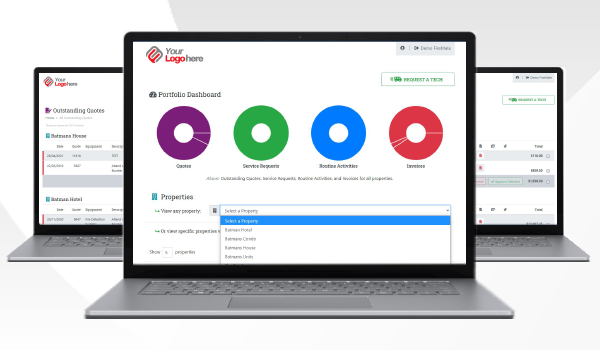A complete guide to launching the FireMate Customer Portal your business!
Product: FireMate Customer Portal
Contents
Introduction to the Customer Portal
Easily demonstrate the value of your services and
save time for you and your clients
by taking advantage of features like
on-demand reports, quote approval and requesting a site visit
!
The portal is branded with your logo and provides your clients access to all the relevant property and service information they need.
The Portfolio Dashboard, for example, offers a graphical overview of key services, including Quotes, Service Requests, Routine Activities and Invoicing. Compliance reporting by portfolio or property includes access to all photos and attachments.
Beyond just providing information for your customers, the portal offers self-service functionality with the ability to approve or reject outstanding quotes, and even "Request a tech" at their convenience.
Launch the Customer Portal in your business!
Follow these easy steps and complete the tasks on each linked article to ensure a successful launch of your Customer Portal!
- Set up custom branding
- Update email templates
- Enable images to display on the Customer Portal
- Learn how to view the Customer Portal as another user
- Learn how to process a call out request
- Communicate with your staff & customers
- Add people to access the Customer Portal
Communicate and educate your customers
The fun part! Now you get to communicate with your staff and customers about the launch of the Customer Portal in your business!
We always recommend releasing the Customer Portal to your customers after a few months of being onboard with you. This way their graphs will populate and reports will become available so they can explore their new Customer Portal!
Template for staff communications about the Customer Portal launch
Keeping the team up to date of the Customer Portal launch is essential to it's success. Not sure how to tell them? Start with this template!
| Subject | We're launching a [Business Name] Customer Portal! |
| Body |
Hi [Name] , We have exciting news. On [date] we will be launching a Customer Portal in FireMate. The [Business Name] Customer Portal allows our clients (and us) to save time by using features like on-demand reports, approving quotes and requesting a site visit. To learn more about the Customer Portal, click here for a full library of education articles. Thanks [name] , [name of sender] |
Template for Customer communications about their new Customer Portal.
Want to tell your customers about their new Customer Portal but are stuck for words? Customise this template!
| Subject | You're getting access to the [Business Name] Portal! |
| Body |
Hi [Name] , We have exciting news. Your new Customer Portal is now ready to use! Our Customer Portal allows you to save time by taking advantage of features like on-demand reports, approving quotes and requesting a site visit ! To learn to use the Customer Portal, click here for a full library of education articles under the "Customer Portal for Customers" section. You can expect to receive a separate Welcome Email that will provide directions on how to log in. We hope you enjoy this experience! Thanks [name] , [name of sender] |