Download FireMate Desktop onto your device!
Product: FireMate Desktop
Contents
Requirements
- PC or Laptop with Windows 7 or later
- Microsoft .NET Framework 4.8 (x86 and x64)
- Administrator access to your laptop or PC
- WireGuard VPN
- FireMate Database License Code
Download FireMate Desktop
- Select the following link to launch the download page: https://update.firemate.com.au/
-
On the page, select [Install]
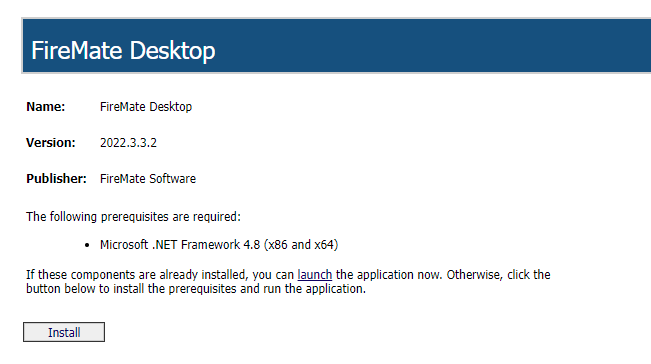
-
Once you have Downloaded FireMate Desktop to your computer from the drop down showing your recent downloads on the top right of your web browser open/run the setup.exe.
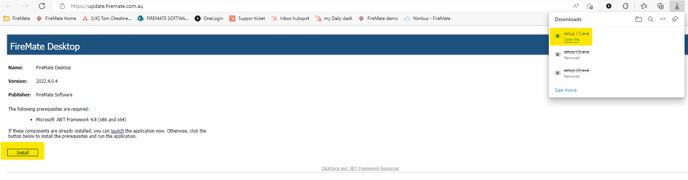
-
Once you have clicked Install a window will open, click install again.
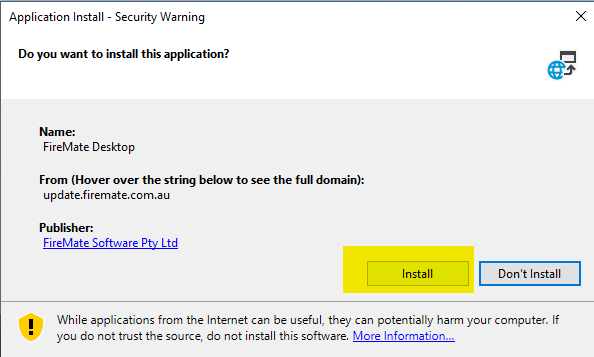
-
Once fully installed FireMate Desktop will automatically open. Please enter your
Database license code
, username & password which will of been already sent to the Primary contact's email.
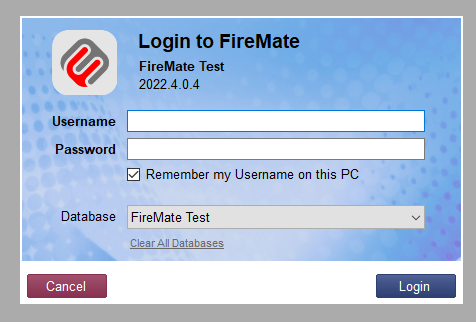
Once entered this is your Login screen when FireMate opens. Log in & enjoy.