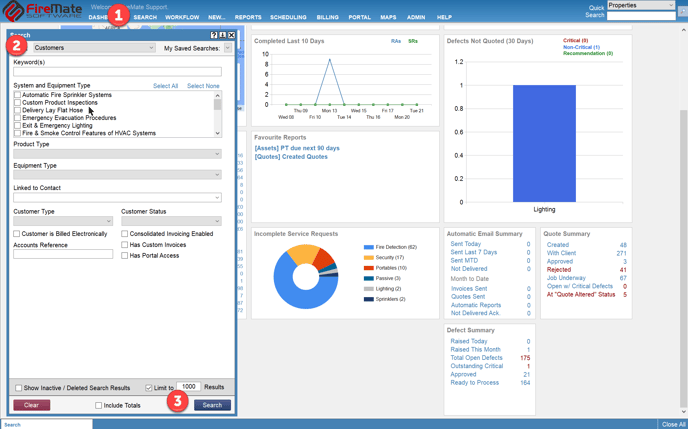Find anything you need using our search tools!
Product: FireMate Desktop
Contents
Using Quick Search
- On the top right hand side of your FireMate navigation bar, select an item from the dropdown such as Customers, Contracts, Properties etc
- Enter the name of the item into the blank field provided
- Select the magnifying glass or [enter] on your keyboard
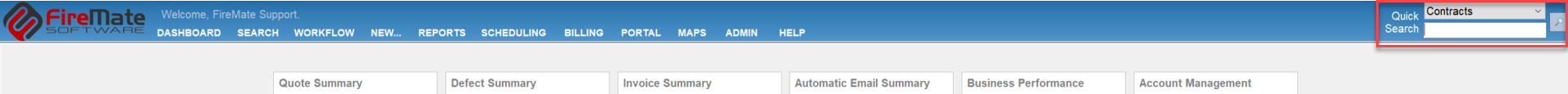
Using Master Search
- Select [Search] from your FireMate navigation bar
- Select an item from the dropdown such as Customers, Contracts, Properties etc
- Configure the remainder of the fields that you require
- Select [Search]