Proactively locate upcoming pressure test due dates within your FireMate database.
Product: FireMate Desktop
Contents
When to use this search
Use and save a search to quickly locate upcoming pressure test due dates to help proactively quote for replacements, and gear your field staff up with the stock they need to complete a fix while on site!
Use the FireMate Search
-
From your FireMate navigation bar, select [Search]
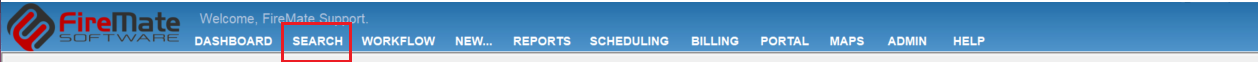
- In the Search dialogue box, from the "Item" dropdown, select [Assets]
-
Change the "Pressure Test Due Before" date to your choice of date
- We recommend searching for Pressure Tests due within the next 90 days. In this case, move the "Pressure Test Due" date to 90 days in the future.
-
Select [Search]
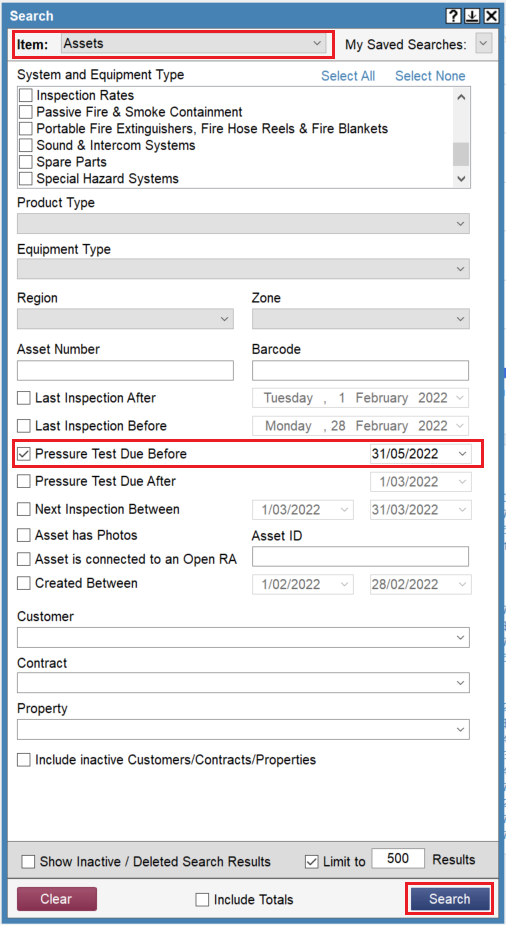
-
Review the search results!
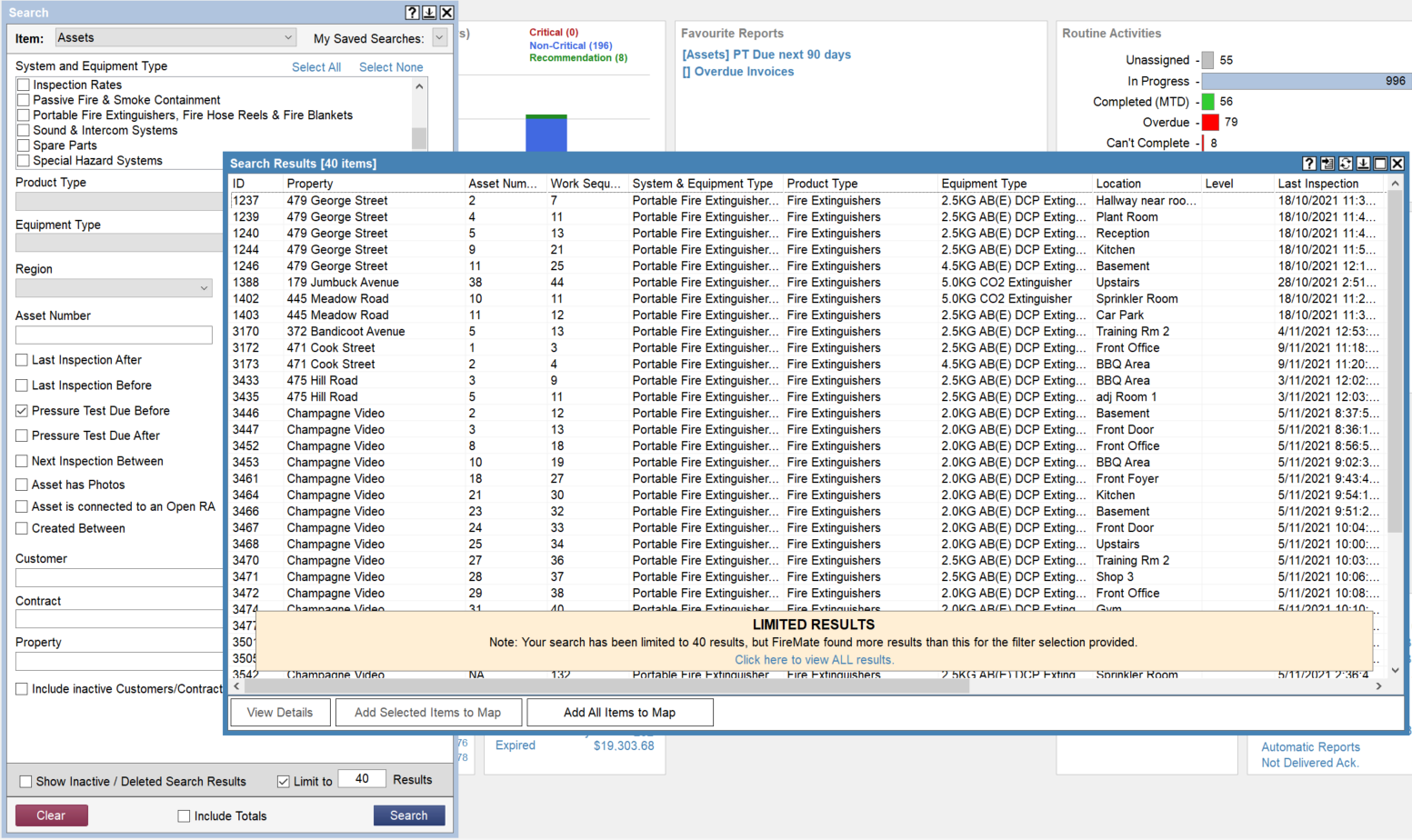
You may choose to further filter your results to only show Assets with a " Next Inspection Between" date filtered for the upcoming month, with the "Pressure Test Due Before" and "Pressure Test Due After" updated for the same month. Combining these filters will show you the extinguishers with a pressure test due for the month that also contains a next inspection date, allowing you to gear your team up for the coming month!
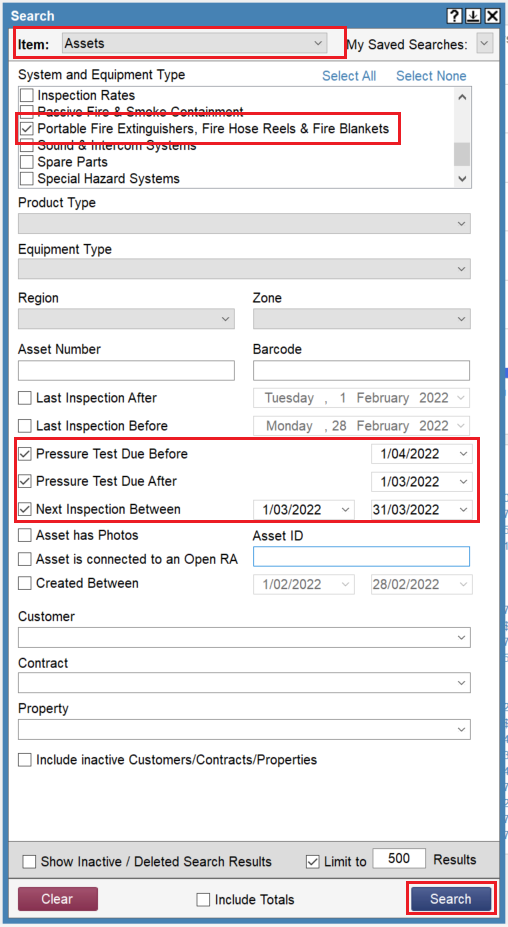
Save the search as a favourite
Want to save this search so you can always come back to it? Click here to find out how!