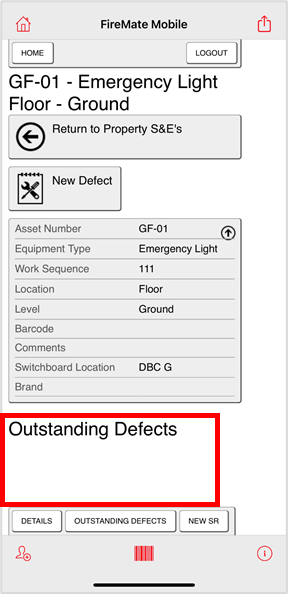Onsite staff can check for existing defects on any Property, at anytime.
Product: FireMate Mobile
Contents
- When to use this feature
- Check for existing defects
- Raise a new defect with the option to fix onsite
When to use this feature
During an existing Routine Activity or Service Request, the onsite staff member may notice a defect that does not relate to the specific activity assigned to them.
In this instance, FireMate allows the attending staff member to check that this defect has been reported , and if not, raise the defect ensuring the site is compliant.
Check for existing defect
Following the steps to check the defect does not already exist, prior to raising the defect:
- From FireMate Mobile Dashboard, select the [Call-Out Book]
-
Type the “Property Name” of the site into the blank Search field
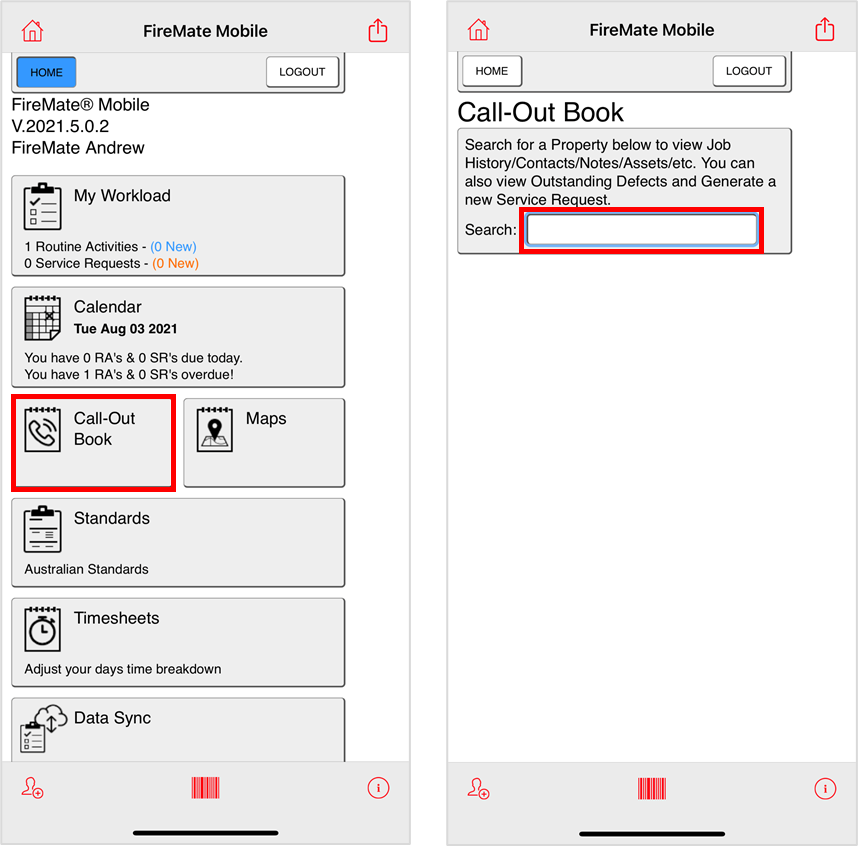
- Select the Property from the available list
-
Scroll to the [System & Equipment Types] section
-
Select the System & Equipment Type related to the defect
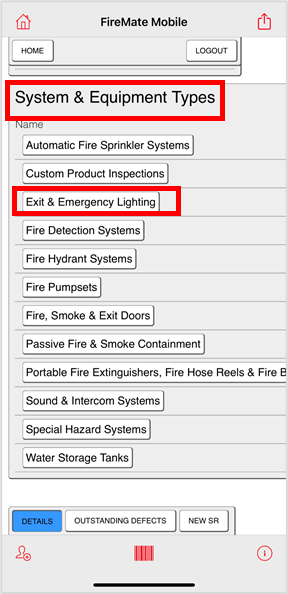
-
Select the appropriate Asset on the available list*
-
This will display a list of outstanding defects associated to the selected asset.
-
-
S elect the clipboard icon to the right of the appropriate asset
-
Check the list to ensure the defect found on site does not already exist.