You can now include RA and asset photos on your RA Summary Reports.
Product: FireMate Desktop
This latest system enhancement has rolled out to your Desktop system and is available for immediate use.
Discover all the fantastic benefits of the V3 RA Summary Report!
You can now...
📸 Include RA photos that are applicable to the entire routine activity (eg a snapshot of the logbook)
📸 Include asset photos, not just defects, without having to fail an asset
Let's take a look
By selecting the "Show RA Photos" and/or the "Show Asset Photos" box in the generation screen, your photos will automatically be added to the RA Summary Report.
(You can choose which photos will be displayed by default in the System Configuration.)
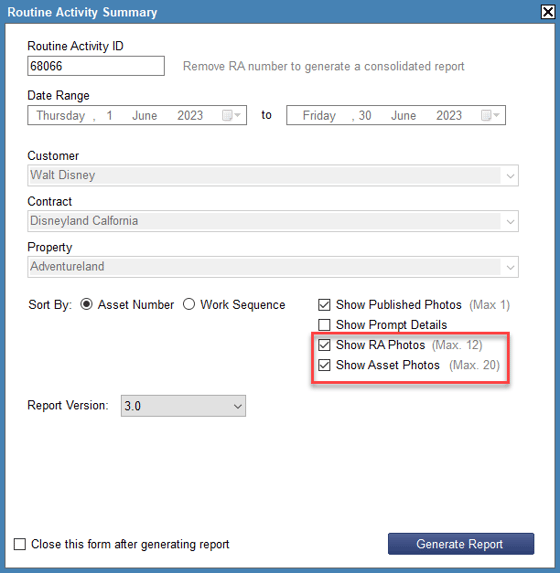 |
Photos on your report
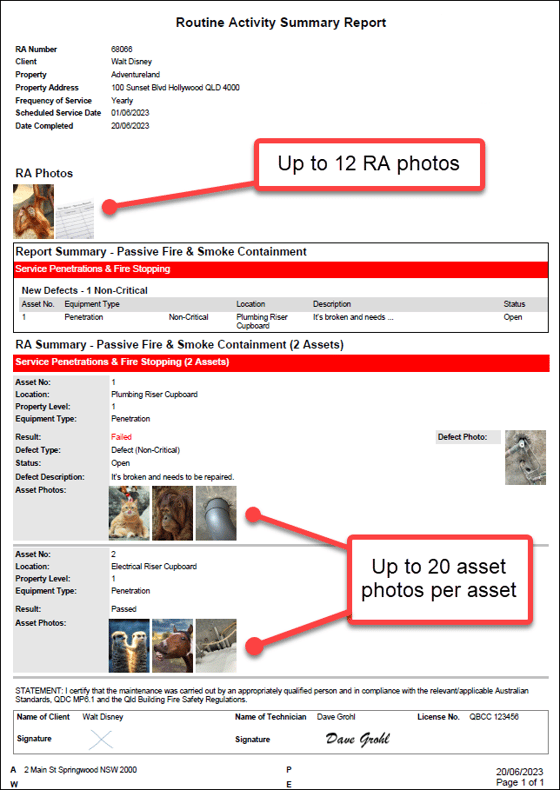 |
What's so cool about this?
With the inclusion of RA-related photos directly on the report, sharing these with your clients has never been easier. Say goodbye to separate attachments and hello to all-in-one automatic reporting.
By including asset photos alongside the previously released ability to display the Asset Field Label (2022.6.0), you can now meet all requirements for passive fire reporting.