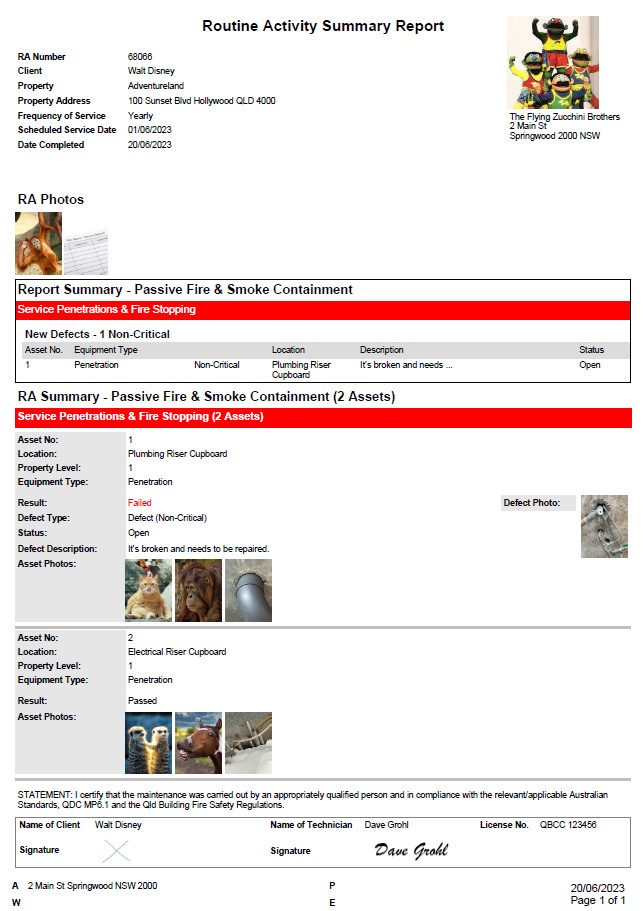Choose a Routine Activity Summary that suits you! Check out the available versions here.
Product: FireMate Desktop
Contents
Key differences
An overview of the key differences between the available report versions:
| v1 | v2 | v3 | |
|
Orientation |
↔️ Landscape |
↔️ Landscape |
↕️ Portrait |
|
Test Information |
✔️ |
✔️ |
✔️ |
|
'Not Tested' Summary |
❌ |
✔️ |
✔️ |
|
Defect Summary |
❌ |
✔️ |
✔️ |
| Report Summary Section | ❌ | ❌ | ✔️ |
| Defect Photos | ❌ | ❌ | ✔️ |
| Routine Activity Photos | ❌ | ❌ | ✔️ |
| Asset Photos | ❌ | ❌ | ✔️ |
| Ability to show the Maintenance Description on a Defect | ❌ | ❌ | ✔️ |
Report version samples
View the key differences between the available report versions.
Want to view a larger sample? Right-click any image and select
[Open image in new tab]
Version 1
Version 1 offers a landscape design with no summary information

Version 2
Version 2 offers a landscape design with a summary section for new defects, outstanding defects, and not tested assets provided at the bottom of the report.

Version 3
Version 3 offers a portrait design with a summary section for new defects, outstanding defects, and not tested assets provided at the top of the report, as well as the option to show 1 photo per defect. You can also choose to show the Maintenance Standard Short Description plus the Inspection Prompt Item No. and Prompt (Action) the defect is recorded against in the body of the report.
Version 3 now also has the ability to show Routine Activity Photos and Assets Photos.
Please note: If you have created a custom maintenance standard and have not populated the maintenance standard short description, the Standards Details will be blank on the report.