The team has been hard at work and the latest Emergency & Exit Light maintenance standard is now available!
What’s changed?
You can now apply the latest Exit & Emergency Light Standard to your routine activities where and when applicable.
The details
We have loaded AS2293.2-2019 into FireMate and this can be found under Admin>Maintenance Standards – System and Equipment Type “Exit & Emergency Lighting”. The latest maintenance standard will, in most instances, become the default applied to new product inspection periods.
What you need to do:
To update any 1995 versions of the standard with AS2293.2-2019 across your system , follow these steps:
-
Go to your Help section, located in the top menu
-
Select “Update E&E Light Standard”
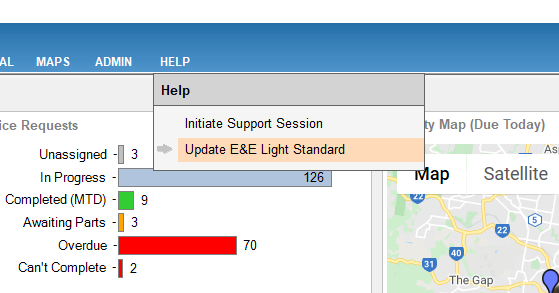
-
A message will show letting you know that you are about to change maintenance standards
-
If you are happy to proceed, select “ Yes ”.
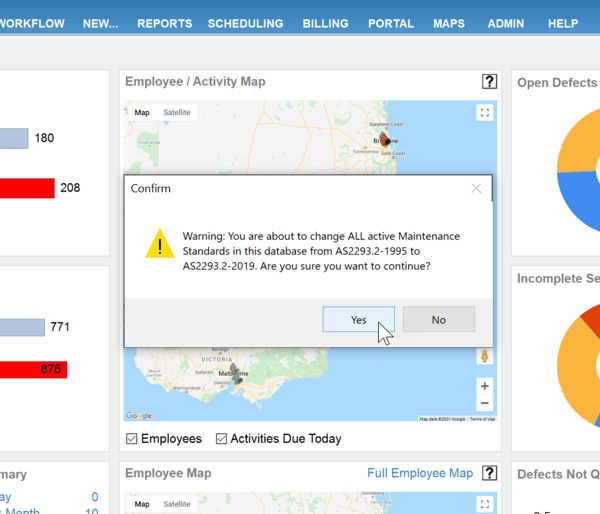
If you selected “Yes”, wherever AS2293.2-1995 is applied it will be updated to AS2293.2-2019.
IMPORTANT
Each database will only enable this action to be taken once, and upon completion it cannot be undone. Therefore, please ensure you fully read these release notes and understand the change prior to completing the update. If you can’t find the instructions in your help menu, chances are someone within your business has already applied the changes.
As an entirely new set of prompt items have been applied, as opposed to an amendment, this will impact on outstanding defect reporting capabilities. Outstanding defects will be available for checking on the mobile device, and can be closed where required, however if you wish for the outstanding defect to appear on new reports, the technician can close out the defect recorded under AS2293.2-1995 and re-generate under the applicable prompt in AS2293.2-2019.