We've added an additional maintenance Period called "Once-Off" to better support custom product inspections that aren't periodic.
Product: FireMate Desktop
This latest system enhancement has rolled out to your Desktop system and is available for immediate use .
What problem does this solve?
Currently, you can only add a product once, using a single maintenance standard. With this new feature, you can create your custom maintenance standard, apply the once-off period, and that allows you to service the same asset under different maintenance standards without having to create a second product/asset. This can help keep all Asset Test History in one place, on one asset, making it easier to track and manage inspection and maintenance records.
Holy smokes, how can the Once-Off period be used? 😜
The Once-Off Period enhancement can be particularly useful in residential tenancy management, where landlords or managing agents are required to inspect smoke alarms and other items at the change of lease. With FireMate's included maintenance standards, the next inspection dates will automatically roll forward once the RA is generated, and sometimes this isn't required for the example above, so by creating a custom Maintenance Standard using the "Once-Off" Period, you can generate RAs for these inspections without worrying about further unwanted RAs generating.
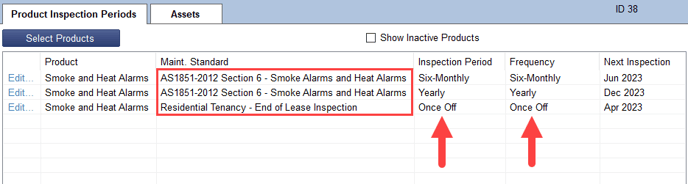
Here are some other ways Once-Off can be used.
Now that a Once-Off Period can be applied to the same product as a traditional routine maintenance standard, you can use it to conduct a commissioning test and continue maintaining the same asset!
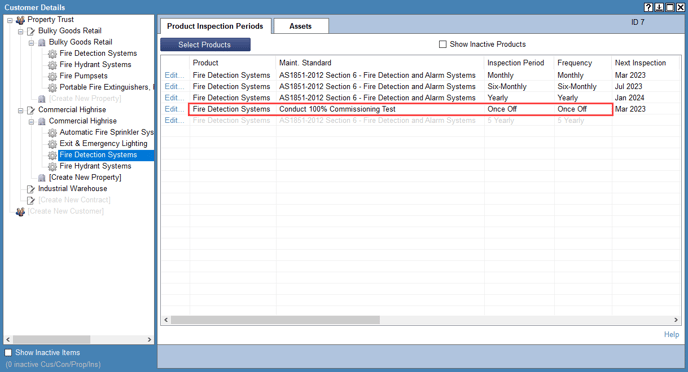
Use the Once-Off Period for a site audit
Let's say you win the contract for a new property, and you included a site audit in your offer. You can select the Once-Off Period for the site audit job, add asset details as you go to produce an Asset Register on completion, and then continue servicing those same assets on a recurring schedule. Booyah!