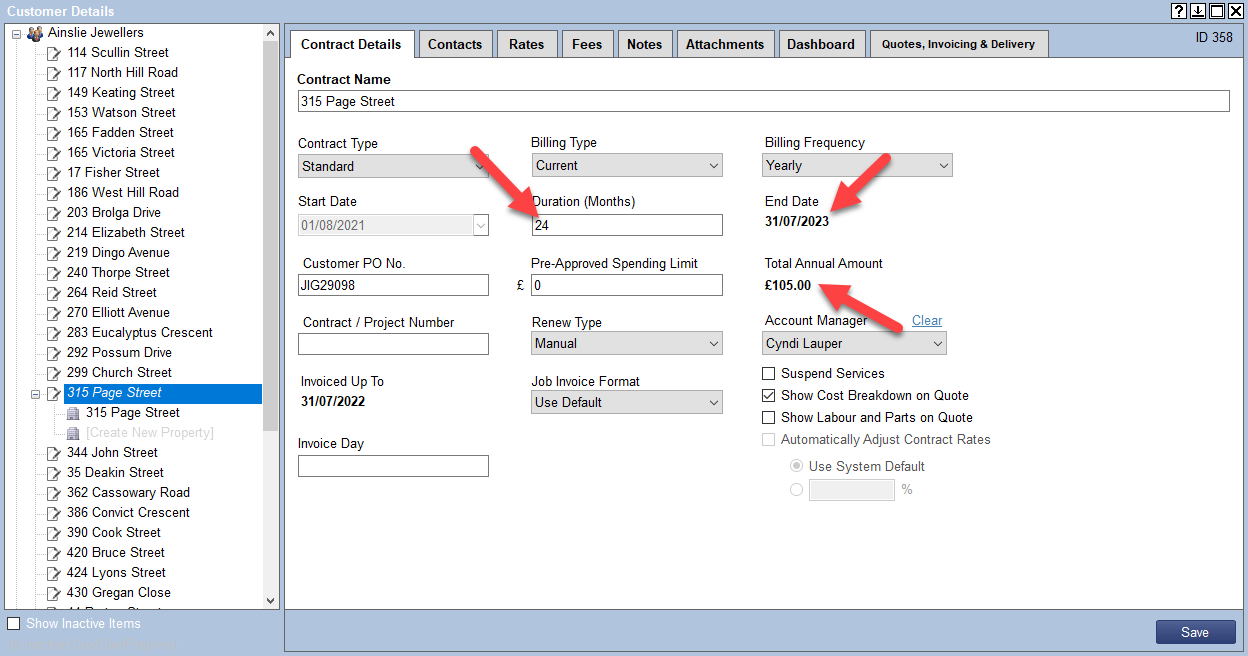Do some of your contracts have Monthly, 6-monthly or Annual increases? Learn how to allocate these increases manually or automatically.
Product: FireMate Desktop
Contents
How to set up automatic increases on Contracts
- From the Contract level, select the "Renew Type" dropdown box located and select [Automatic]
-
Tick the box located to the left of "Automatically Adjust Contract Rates"
- Once this has been ticked, you will have the option the have a percentage increase, either the default or a specific amount.
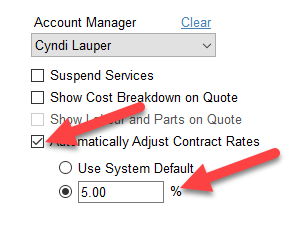
Your default percentage increase can be set up selecting the Admin menu, then selecting System Configuration and updating the "Contract Rates Automatic Annual Increase" line. Enter a number which will represent a percentage.
For example, enter "5" for a 5% increase .
When the Contract reaches it's time of renewal, you can expect the following to happen:
The Contract will automictically increase at midnight on the Renewal Date
- The "Total Annual Amount" on the Contract will increase
- The "Contract Rates" under the "Rates" tab on the Contract will increase
All that is required is to carry on invoicing as usual to see these changes take effect.
Prior to Renewal:
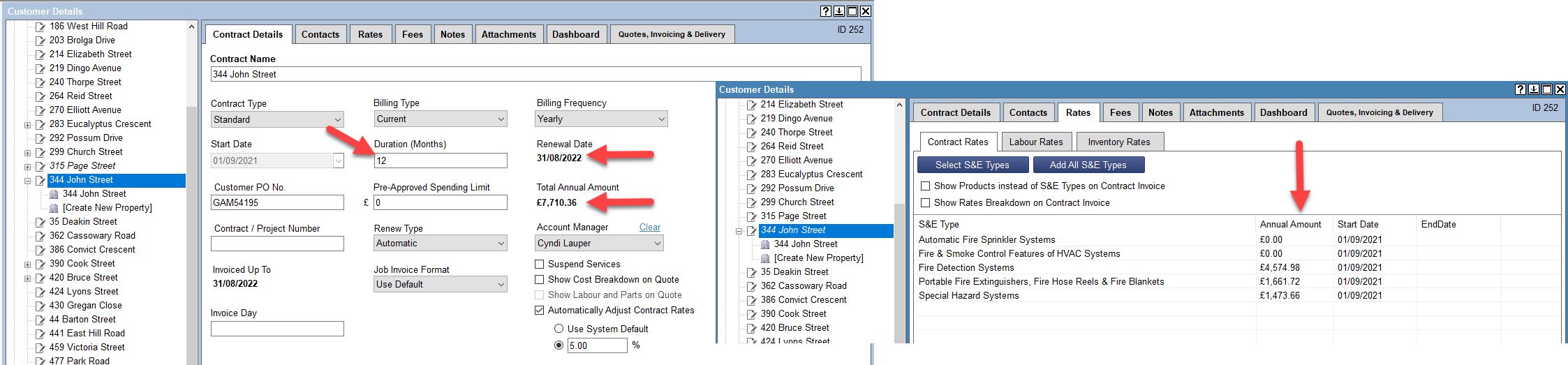
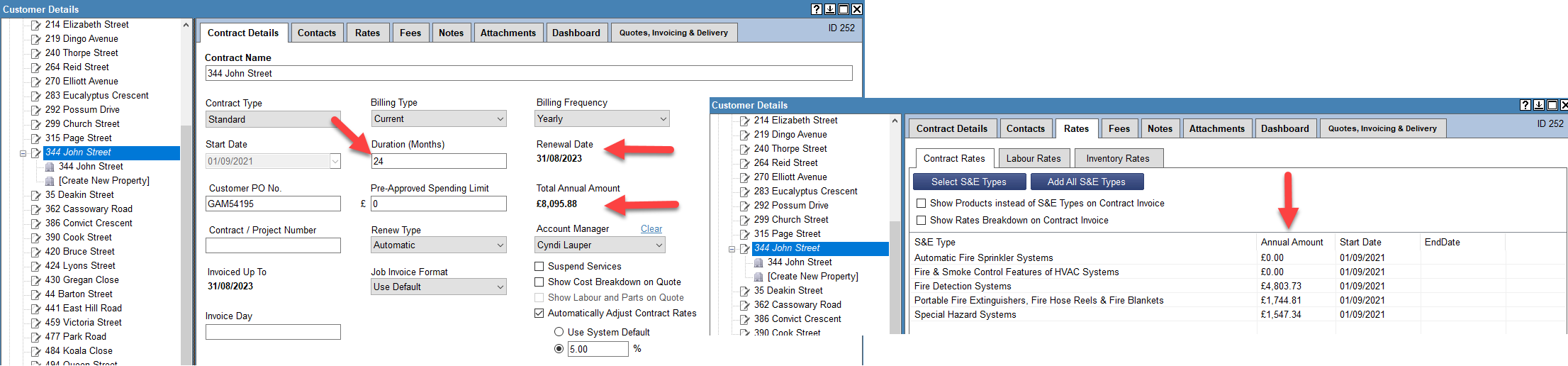
How to set up manual increases on Contracts
- From the Contract level, select the dropdown box located under "Renew Type"
- Select [Manual]
- From the Contract level, select the [Rates] tab
-
Enter the "Annual Amount" field, and update the amount
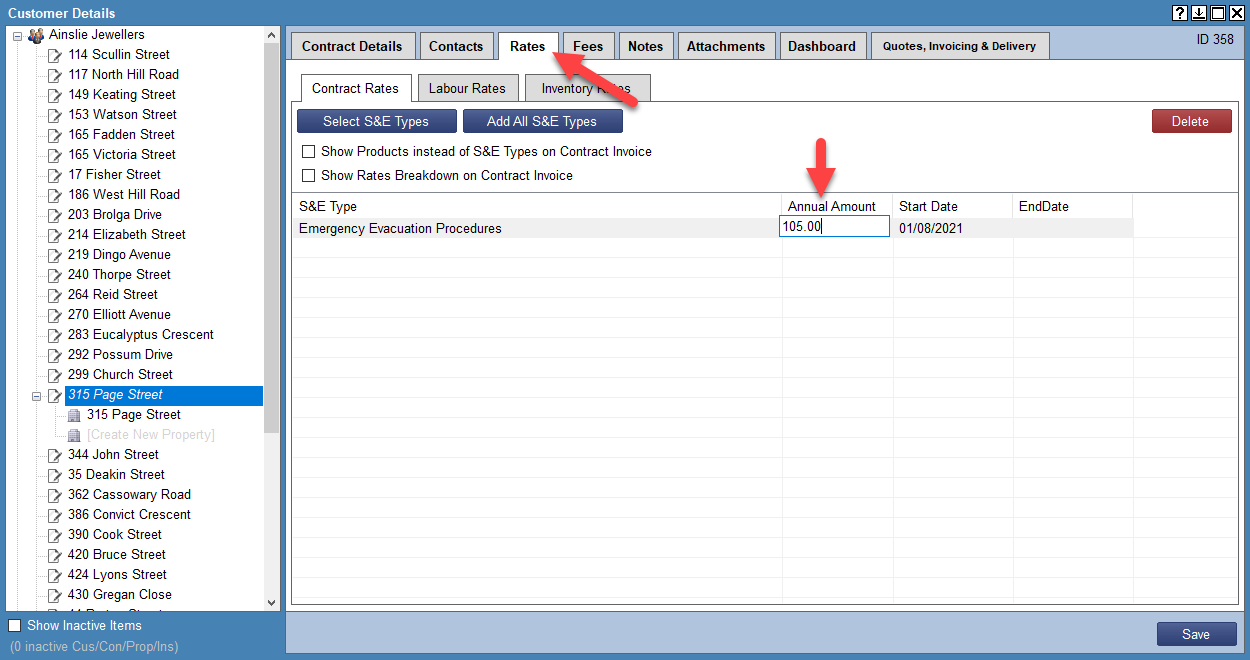
-
Select the [Contract Details] tab
- Where the Contract was originally 12 months, and is now going to continue for another 12 months. Simply update the "Duration" to 24 months. Update the "Duration" field to reflect the additional length of the Contract
Once completed, the "End Date" of the Contract will be updated to reflect the Start Date of the contract, plus the total "Duration" entered.