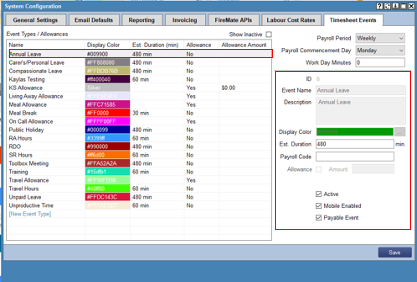How to deactivate a Timesheet Event Types or Allowances
Clean up Timesheet Event Types and Allowances using the deactivation feature.
Product: FireMate Desktop
Contents
Deactivate an Event Type or Allowance
How to deactivate an Event Type or Allowance
- Select the [Event Type or Allowance] from the available list
- Deselect [Active] from the fields on the right-hand-side
- Select [Save]