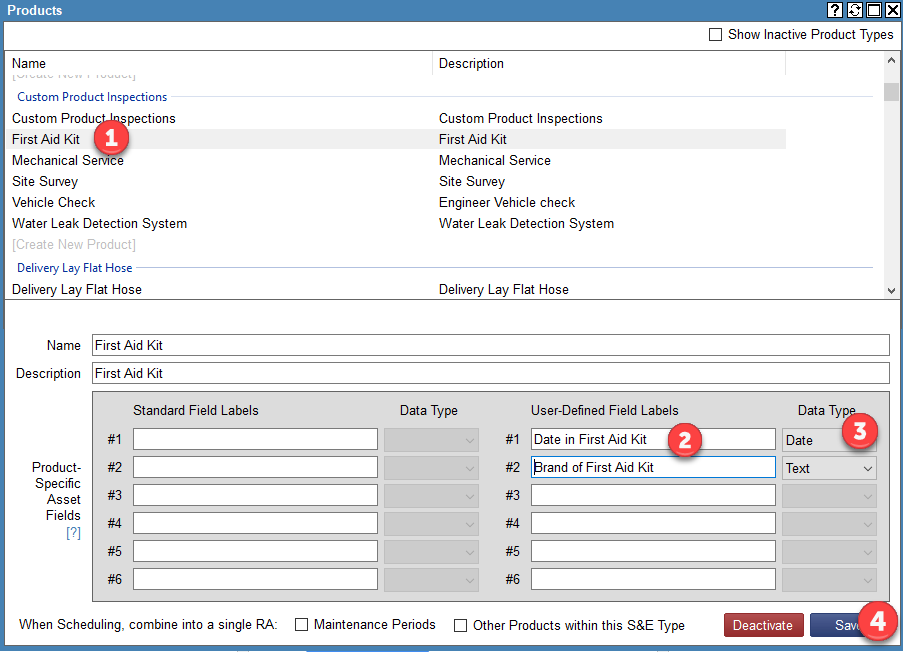How to create User Defined Fields
How to create User Defined Fields
"User-Defined Field Labels" allows FireMate users to record additional and customised information on the assets associated to that Product. For example, a date field or a brand name on a First Aid Kit.
- Select the Product required
- Enter the information required
- Select the type of data this will be i.e. date or text.
- Once you are happy select [Save]