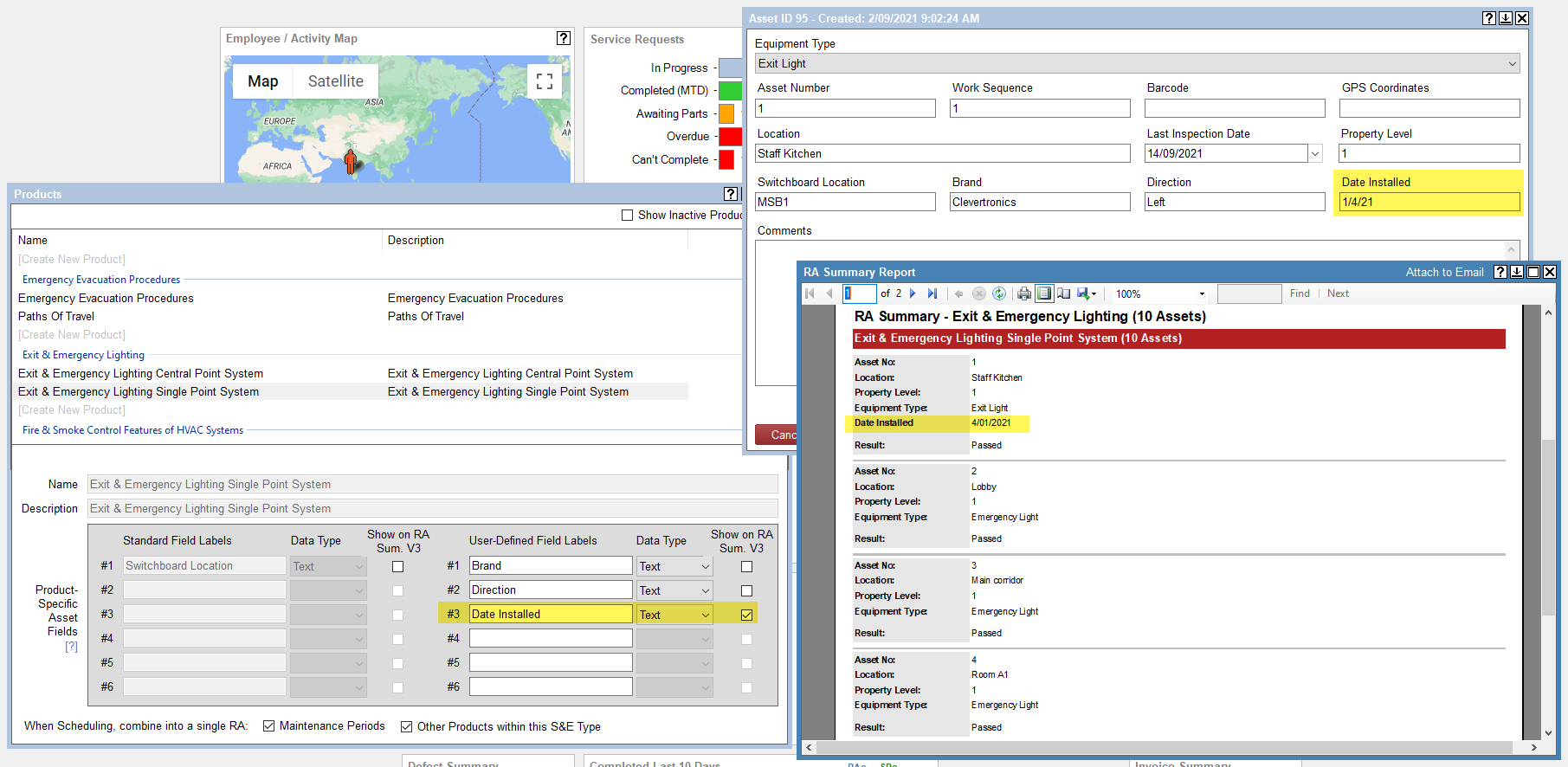Provide additional asset information to clients on your RA Summary Report
- Choose up to six user-defined fields and control standard fields to display on the RA Summary Report (V3). For example, a product colour, brand, size, or any asset data field you choose.
- Each Product can have a different set of user-defined fields selected to appear in the report. This customisation offers you the ability to provide additional asset information including client-specific requests. The selected field only appears where data is recorded.
How to set up fields to show on the report
1. Open the Products screen from the Admin menu
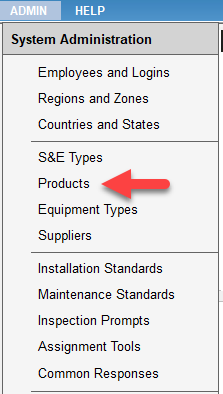
2. To have a Standard Field or User-Defined Field appear on the RA Summary Report, select the 'Show On RA Sum V3' option next to the fields you would like to include in the report.