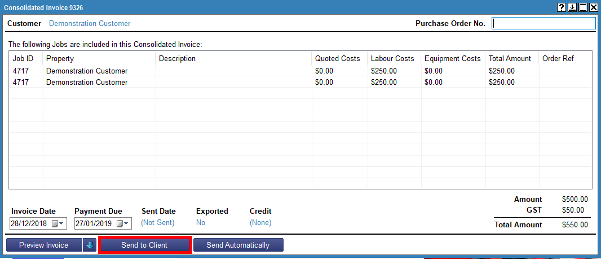How to combine multiple works into a single invoice for your clients.
Product: FireMate Desktop
Contents
- Consolidating Job Invoices
- Include or exclude on the consolidated invoice
- Per Inspection Level Invoices
- Create consolidated invoices
- Sending invoice to client
Consolidating Job Invoices
FireMate allows you to consolidate multiple jobs into one invoice.
You must enable [Consolidated Invoicing] for your customer if you wish to use this feature.
You cannot consolidate Contract Invoices or Custom Invoices.
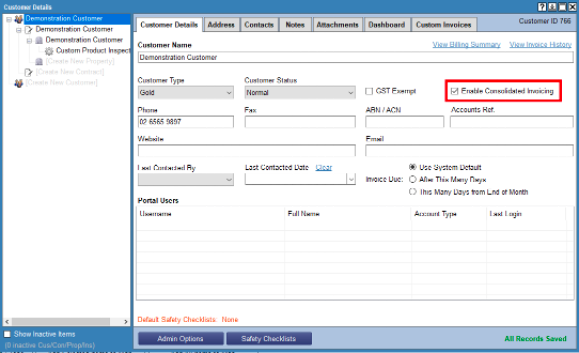
RFI SRs as normal when invoicing
RFI SRs as normal when invoicing
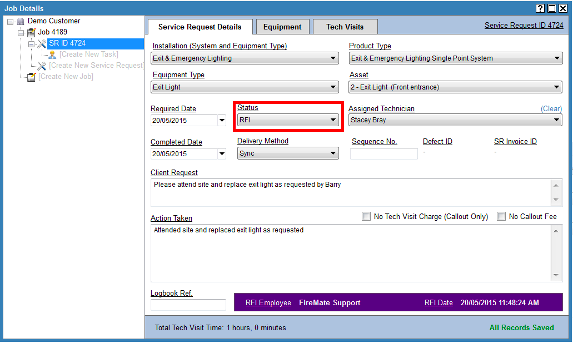
Include or exclude on the consolidated invoice
If you want to include this Job on a consolidated invoice, choose the [Finalise Prices] button.
If you DO NOT want this Job to be on a consolidated invoice untick the box, and it will allow you to invoice this job as a single invoice.
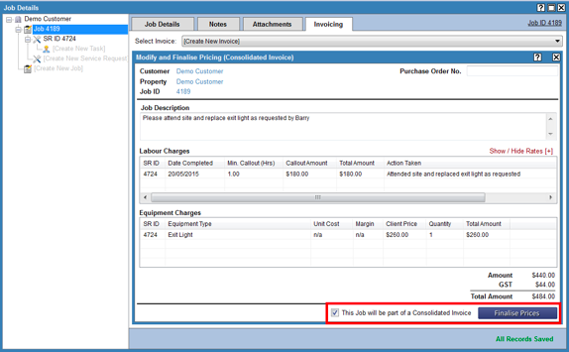
Per Inspection Level Invoices
When the Inspection dates all fall in the same month for multiple Inspection periods, the Line Item invoices that are automatically generated upon completion of an RA can be consolidated rather than generating multiple separate invoices. You must enable [Consolidated Invoicing] on your customer as per Consolidating job invoices of this manual if you wish to use this feature.
Note that more frequent service periods will still be invoiced in the months that major services are performed. Account for this when entering prices, for example the annual shown below would generate a total of $200.00 on the invoice.
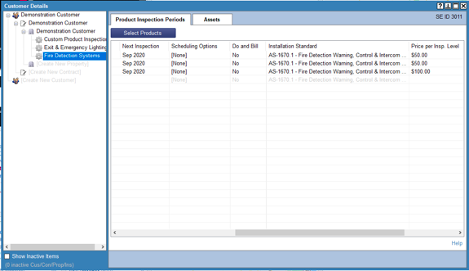
Create consolidated invoices
- RFI and Finalise all SR’s
- Once finished, head to [Billing//Invoice Manager//Create Consolidated Invoices].
-
Select all ID’s and click on the [Consolidate Invoices] button
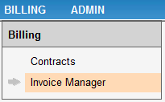

Sending invoice to client
Send invoice as normal