Use the FireMate Dashboard to give your users access to an external webpage each time they login.
Product: FireMate Desktop
Contents
- When to add a webpage to the FireMate Dashboard
- How to add a webpage to the FireMate Dashboard
When to add a webpage to the FireMate Dashboard
The FireMate Dashboard can be used to embed a page of an online website that FireMate users frequently access. These can be websites such as;
- Your companies website
- The FireMate Knowledge Base ( highly recommended )
- A supplier website
... the list goes on.
How to add a webpage to the FireMate Dashboard
- From your FireMate navigation bar, select [Dashboard]
-
From the dropdown, select [Customise Dashboard]
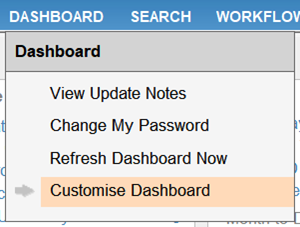
-
Right-click on the Browser tile in main area or in the right-hand column
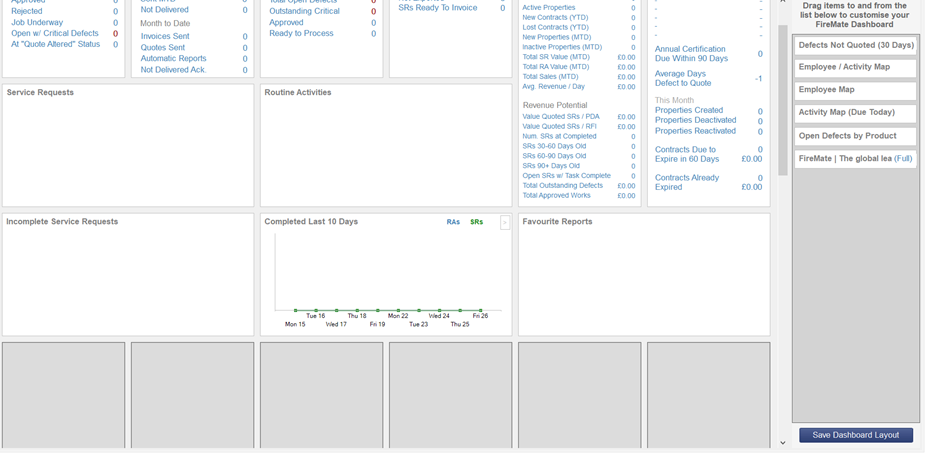
-
Enter the address of the website you would like to appear in this tile
- We recommend https://learn.firemate.com
-
Select [Ok]
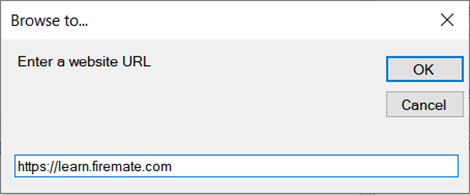
- Select [Save Dashboard Layout]